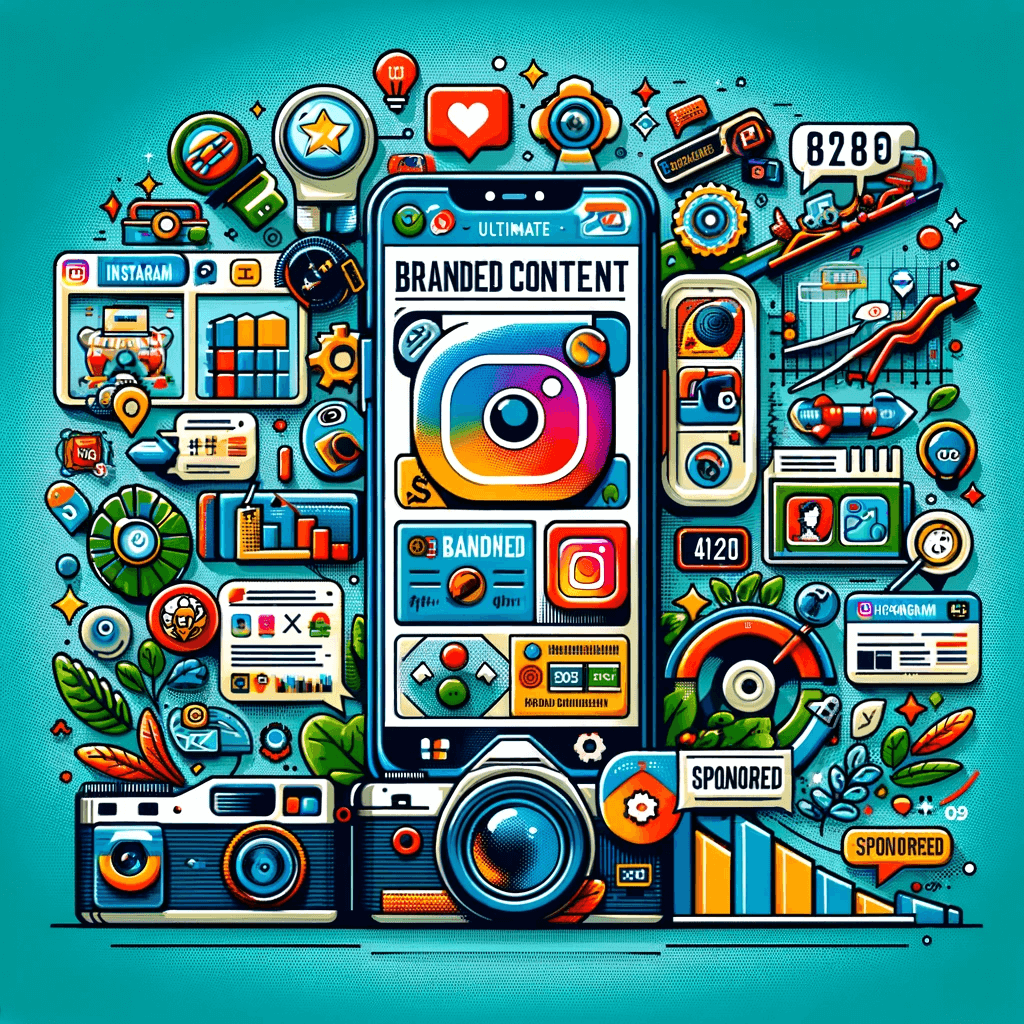As a marketer, you may have come across the term “impressions” on Pinterest and wondered what it means. Impressions are a crucial metric on Pinterest that measures the number of times a Pin appears on a user’s screen. In this comprehensive guide, we will discuss what impressions mean on Pinterest, how they are calculated, and how you can leverage them to increase visibility and engagement on the platform.
What are Impressions on Pinterest?
Impressions refer to the number of times a Pin is displayed on Pinterest. Whenever a user scrolls through their feed or searches for something on Pinterest, they come across several Pins. Each time a Pin appears on a user’s screen, it is counted as an impression. Impressions are not the same as clicks, saves, or engagement. They are merely a measure of how many times your Pin has been seen by Pinterest users.
Understanding the Importance of Impressions on Pinterest
Impressions are an essential metric on Pinterest because they indicate how visible your content is to your target audience. The higher the number of impressions, the more likely it is that your content will be seen by potential customers. Impressions are also a good indicator of the popularity of your content and the effectiveness of your Pinterest marketing strategy.
How are Impressions Calculated on Pinterest?
Pinterest calculates impressions by tracking the number of times a Pin appears on a user’s screen. Each time a Pin is displayed on a user’s screen, it is counted as an impression. If a user scrolls past the Pin without engaging with it, the impression is still recorded. Impressions are calculated in real-time, so you can see the number of impressions your Pins have received at any given time.
Key Differences between Pinterest and Pinterest Lite in Terms of Impressions
Pinterest Lite is a lighter version of the Pinterest app that is designed for users with slow internet connections or older devices. While the functionality of both apps is similar, there are some key differences between Pinterest and Pinterest Lite in terms of impressions. Pinterest Lite may display Pins with lower quality images or less detailed descriptions, which can affect the number of impressions a Pin receives. However, Pinterest Lite may also load faster, which can result in more impressions for Pins that load quickly.
Analyzing the Impact of Impressions on Pinterest Engagement
While impressions are not the same as engagement, they can have a significant impact on engagement rates. The more impressions a Pin receives, the more likely it is that users will engage with it. A Pin with a high number of impressions is more likely to be saved, clicked on, or shared than a Pin with a low number of impressions. This is because a Pin with a high number of impressions is more visible to potential customers, increasing the likelihood that they will engage with the content.
Leveraging Impressions to Increase Visibility on Pinterest
If you want to increase the visibility of your content on Pinterest, you need to focus on increasing the number of impressions your Pins receive. Here are some tips to help you leverage impressions to increase visibility on Pinterest:
- Create high-quality Pins: Pins with high-quality images and detailed descriptions are more likely to be displayed on Pinterest and receive more impressions.
- Use relevant keywords: Use keywords that are relevant to your content and will help your Pins appear in search results.
- Pin frequently: Pinning frequently can increase the number of impressions your content receives and keep your content fresh in the minds of your followers.
- Engage with your audience: Engaging with your audience can increase the visibility of your content by encouraging users to save, click on, or share your Pins.
Strategies to Improve Impressions on Pinterest
If you want to improve the number of impressions your Pins receive, you need to focus on optimizing your content for Pinterest. Here are some strategies to help you improve impressions on Pinterest:
- Use vertical images: Vertical images are more likely to be displayed on Pinterest and receive more impressions than horizontal images.
- Add text overlays: Adding text overlays to your images can make them more eye-catching and increase the number of impressions they receive.
- Use Rich Pins: Rich Pins provide more information about your content and can increase the number of impressions your Pins receive.
- Share user-generated content: Sharing user-generated content can increase the visibility of your content by encouraging users to engage with your brand and share your content with their followers.
Case Studies: Successful Pinterest Campaigns with High Impressions
Here are some examples of successful Pinterest campaigns that have received high impressions:
- L’Oreal Paris: L’Oreal Paris launched a Pinterest campaign that featured tutorials and product recommendations for their makeup products. The campaign received over 1.7 million impressions and resulted in a 37% increase in sales.
- The Home Depot: The Home Depot launched a Pinterest campaign that featured DIY projects and home improvement tips. The campaign received over 1.5 million impressions and resulted in a 22% increase in website traffic.
- Whole Foods: Whole Foods launched a Pinterest campaign that featured recipes and cooking tips using their products. The campaign received over 2 million impressions and resulted in a 15% increase in sales.
Conclusion: Making the Most of Impressions on Pinterest
Impressions are an essential metric on Pinterest that can help you increase visibility and engagement on the platform. By understanding what impressions mean on Pinterest, how they are calculated, and how to leverage them, you can create a successful Pinterest marketing strategy that drives results. Use the strategies and tips outlined in this guide to optimize your content for Pinterest and increase the number of impressions your Pins receive. With the right approach, you can make the most of impressions on Pinterest and achieve your marketing goals.