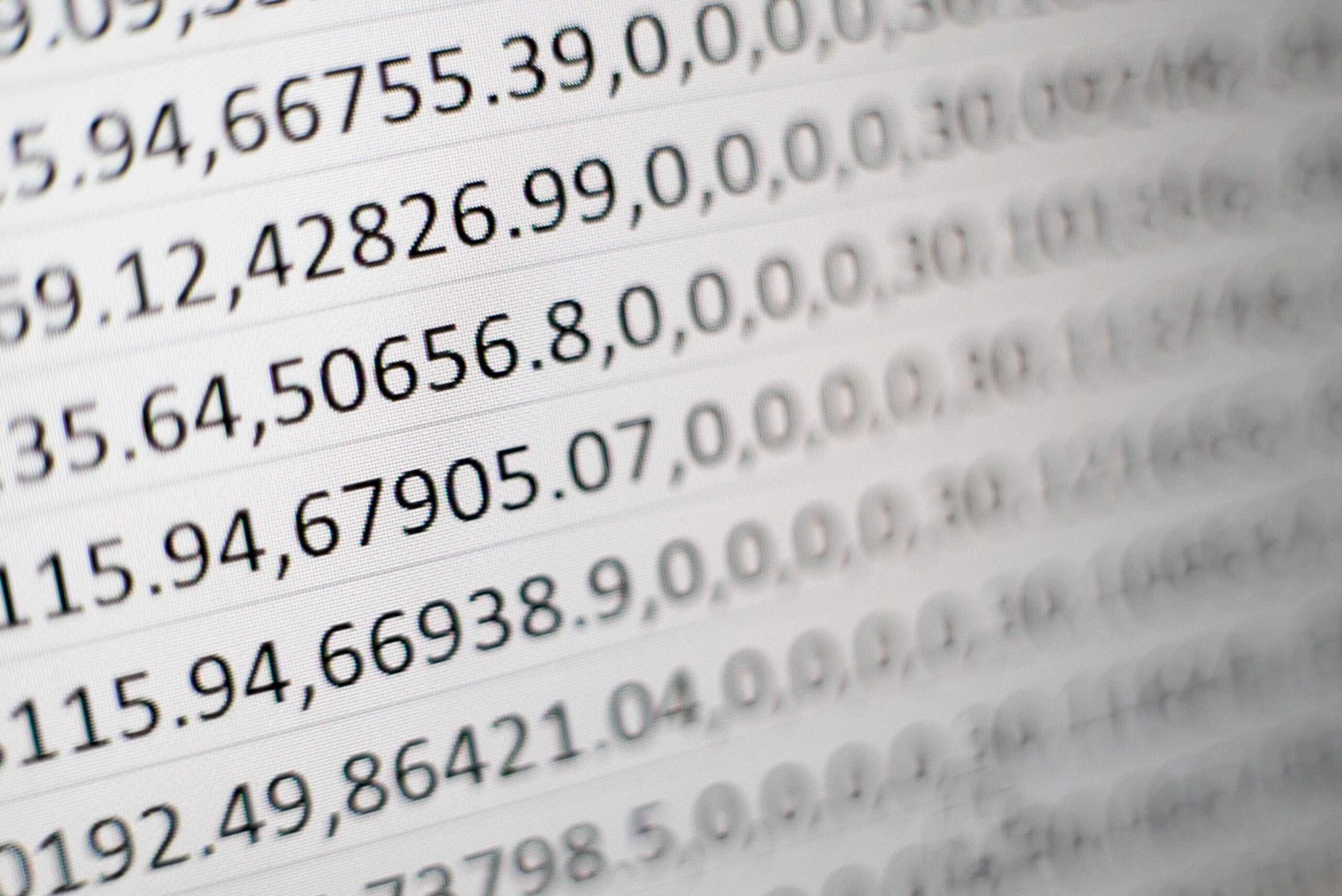Email platforms have been a staple of communication for decades, allowing individuals and businesses to send and receive messages electronically. However, with the rise of Gmail, the game has changed. In this blog post, we will compare email and Gmail in terms of their history, user-friendliness, security, customization, integration, storage, and accessibility. By examining these factors, we can determine which platform reigns supreme in the battle of email platforms.
The Rise of Gmail: A Brief History
Gmail was launched in 2004 by Google as a free email service. At the time, email platforms were often limited in terms of storage capacity, with users having to constantly delete messages to make room for new ones. Gmail revolutionized the industry by offering a whopping 1 GB of storage, which was unheard of at the time. This large storage capacity allowed users to keep their emails without worrying about running out of space.
Gmail quickly gained popularity due to its user-friendly interface and integration with other Google services. The platform introduced features like conversation threading, which grouped related emails together, making it easier to follow conversations. Additionally, Gmail’s powerful search functionality made it simple to find specific emails or attachments. These features, combined with its large storage capacity, made Gmail a game-changer in the email industry.
Email: The OG Platform
Email, on the other hand, has been around since the 1970s and is still widely used today. It is a simple and straightforward platform that allows users to send and receive messages. Unlike Gmail, which is a web-based platform, email can be accessed through various email clients such as Microsoft Outlook, Apple Mail, and Thunderbird.
Email has stood the test of time due to its reliability and compatibility with different devices and operating systems. It is a universal platform that can be used by anyone with an email address, regardless of the email provider they choose. While it may lack some of the advanced features of Gmail, email remains a popular choice for those who prefer a more traditional approach to communication.
What is the Difference Between Email and Gmail
Let’s start by comparing some of the best features of both platforms.
User-Friendliness: Which Platform is More Intuitive?
When it comes to user-friendliness, Gmail takes the lead. It has a more modern and intuitive interface, with features like labels, filters, and tabs. Labels allow users to categorize their emails and easily find them later, while filters automatically sort incoming messages into specific folders based on predefined criteria. Tabs, such as Primary, Social, and Promotions, help users organize their inbox and prioritize important emails.
Email, on the other hand, is more basic and may require some technical knowledge to use effectively. While it is relatively straightforward to send and receive emails, managing and organizing messages can be more challenging. Users may need to create folders manually and set up rules to automatically sort incoming emails. Overall, Gmail’s user-friendly interface and advanced features make it the more intuitive platform.
Security: Which Platform Offers Better Protection?
When it comes to security, Gmail has the upper hand. It offers advanced security features like two-factor authentication, which adds an extra layer of protection by requiring users to provide a second form of verification, such as a code sent to their mobile device. Gmail also has robust spam filtering and virus scanning capabilities, which help protect users from malicious emails and attachments.
Email, on the other hand, is more vulnerable to hacking and phishing attacks. While some email providers offer basic security measures, such as spam filtering, they may not be as effective as Gmail’s advanced security features. Users of email platforms should exercise caution when opening emails from unknown senders and be wary of suspicious attachments or links.
Customization: Which Platform Offers More Personalization?
When it comes to customization, Gmail offers more options for personalization. Users can customize their inbox with themes, which change the appearance of the interface, and choose from a variety of colors and designs. Additionally, Gmail allows users to create labels and filters to organize their emails and make it easier to find specific messages.
Email, on the other hand, has limited customization options. While users can create folders to organize their emails, the overall appearance and functionality of the platform may be more limited compared to Gmail. However, some email clients may offer more customization options, allowing users to personalize their email experience to some extent.
Integration: Which Platform Integrates Better with Other Apps?
When it comes to integration with other apps, Gmail takes the lead. As a product of Google, Gmail seamlessly integrates with other Google services like Google Drive, Google Calendar, and Google Meet. This integration allows users to easily attach files from Google Drive to their emails, schedule events and meetings in Google Calendar, and even have video conferences through Google Meet, all within the Gmail interface.
Email, on the other hand, may require third-party apps or plugins to integrate with other services. While some email clients offer built-in integration with popular apps like Microsoft Office or Dropbox, the level of integration may vary depending on the email client and the specific app being used. Gmail’s seamless integration with other Google services gives it an advantage in terms of productivity and convenience.
Storage: Which Platform Offers More Space?
When it comes to storage capacity, Gmail offers a generous 15 GB of free storage. This storage is shared across Gmail, Google Drive, and Google Photos, allowing users to store their emails, files, and photos in one place. Additionally, Gmail offers options to upgrade for more space, with plans ranging from 100 GB to 30 TB.
Email, on the other hand, may have limited storage capacity depending on the email provider. While some providers offer a decent amount of storage, others may have restrictions or charge additional fees for extra space. Users of email platforms should be mindful of their storage limits and regularly delete unnecessary emails to free up space.
Accessibility: Which Platform is More Accessible Across Devices?
When it comes to accessibility across devices, Gmail takes the lead. It is accessible through a web browser on desktop computers, as well as through dedicated mobile apps for iOS and Android devices. This means that users can access their emails from anywhere, whether they are at their desk or on the go.
Email, on the other hand, may have limited accessibility depending on the email provider and device. While most email providers offer webmail access, which allows users to access their emails through a web browser, the experience may not be as seamless or optimized as using a dedicated email app. Additionally, some email clients may not have mobile apps or may have limited functionality on mobile devices.
Conclusion: The Verdict on Email vs. Gmail
In conclusion, while email is a classic and reliable platform, Gmail offers more advanced features and better security. Its user-friendly interface, large storage capacity, and seamless integration with other Google services make it a top choice for many users. However, the choice between email and Gmail ultimately depends on personal preference and needs. Some users may prefer the simplicity and familiarity of email, while others may appreciate the advanced features and convenience of Gmail. Regardless of the platform chosen, email remains an essential tool for communication in today’s digital world.