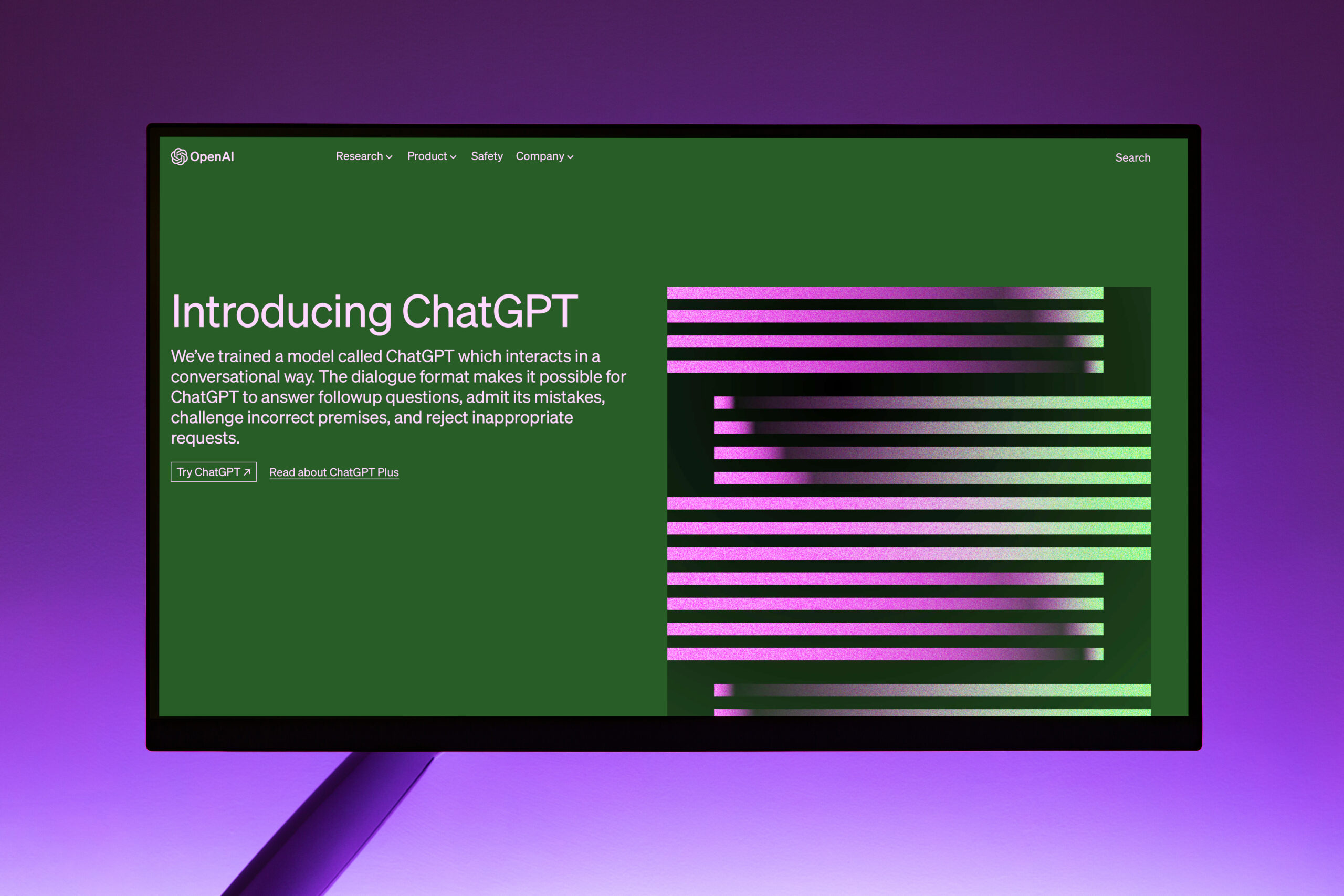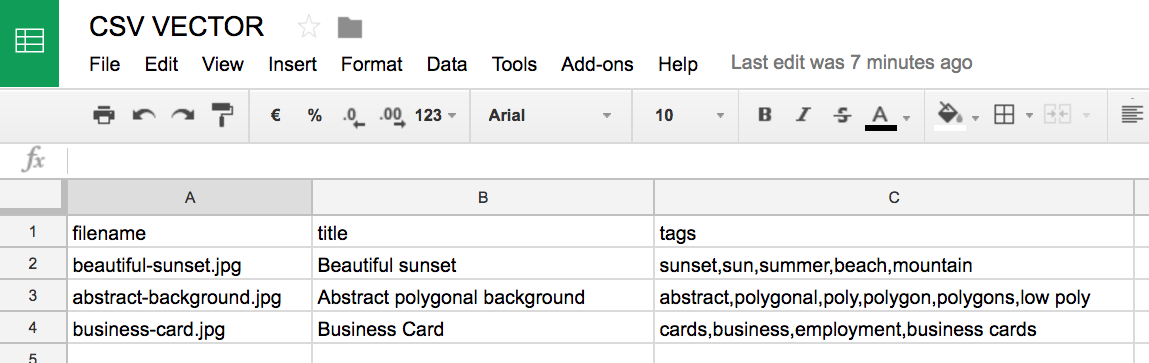Chatbots have become an integral part of modern websites, revolutionizing the way businesses interact with their online visitors. These AI-powered virtual assistants can engage in real-time conversations, provide instant support, and automate various tasks, making them a valuable addition to any website. In this article, we will explore the benefits of using chatbots on your website and introduce you to the top free chatbot plugins available for WordPress.
Why you should consider using chatbots on your website
In today’s fast-paced digital world, customers expect instant and personalized responses when they visit a website. By incorporating chatbots into your website, you can fulfill these expectations and enhance the overall user experience. Chatbots can provide round-the-clock support, answer frequently asked questions, and guide users through the purchasing process. This not only increases customer satisfaction but also saves valuable time and resources for your business.
Moreover, chatbots can collect valuable data and insights about your customers, allowing you to better understand their needs and preferences. This data can then be used to personalize marketing campaigns, improve product offerings, and enhance overall customer engagement. By harnessing the power of AI, chatbots can streamline your business operations and contribute to its growth.
Understanding chatbot plugins for WordPress
If you have a WordPress website, you are in luck. There are numerous chatbot plugins available that can seamlessly integrate with your existing WordPress setup. These plugins offer a wide range of features and functionalities, allowing you to customize your chatbot’s behavior and appearance according to your specific requirements.
Chatbot plugins for WordPress are designed to be user-friendly and require no coding knowledge. They usually come with pre-built templates, advanced analytics, and integration options with popular messaging platforms. With a few simple steps, you can have a fully functioning chatbot up and running on your website, ready to engage with your visitors.
Top free chatbot plugins for WordPress
- WP-Chatbot: This popular chatbot plugin offers a user-friendly interface and customizable chatbot templates. It supports multiple languages, has integration options with various messaging platforms, and provides detailed analytics to track your chatbot’s performance.
- ChatBot for WordPress: With a wide range of pre-built chatbot templates and a drag-and-drop interface, this plugin makes it easy to create a personalized chatbot for your website. It also offers integration options with popular CRM and email marketing tools, allowing you to seamlessly connect your chatbot with your existing workflows.
- WP Chatbot: This plugin is known for its advanced AI capabilities, allowing your chatbot to understand natural language and provide more accurate responses. It also offers integration with popular live chat platforms, ensuring a smooth transition between automated and human support.
Features and functionalities of each chatbot plugin
- WP-Chatbot: Some key features of this plugin include:
- Customizable chatbot templates
- Multiple language support
- Integration options with popular messaging platforms
- Detailed analytics to track performance
- ChatBot for WordPress: Key features of this plugin include:
- Pre-built chatbot templates
- Drag-and-drop interface for easy customization
- Integration options with CRM and email marketing tools
- Seamless connection with existing workflows
- WP Chatbot: Notable features of this plugin include:
- Advanced AI capabilities for understanding natural language
- Integration with popular live chat platforms
- Smooth transition between automated and human support
How to install and set up a chatbot plugin on your WordPress website
Setting up a chatbot plugin on your WordPress website is a straightforward process. Here is a step-by-step guide to help you get started:
- Choose a chatbot plugin: Select the chatbot plugin that best suits your needs from the list provided above.
- Install the plugin: Log in to your WordPress dashboard, navigate to the “Plugins” section, and click on “Add New.” Search for the chosen chatbot plugin and click on “Install Now.” Once the installation is complete, click on “Activate” to activate the plugin.
- Configure the plugin: After activating the plugin, you will be redirected to its settings page. Here, you can customize the appearance, behavior, and integration options of your chatbot. Follow the on-screen instructions and save your settings.
- Add the chatbot to your website: Depending on the plugin, you may need to add a shortcode or widget to display the chatbot on your website. Consult the plugin’s documentation for specific instructions on how to add the chatbot.
- Test and optimize: Once the chatbot is added to your website, test its functionality to ensure everything is working as expected. Monitor its performance using the provided analytics and make any necessary adjustments to optimize its performance.
Tips for optimizing your chatbot’s performance
To make the most out of your chatbot, consider the following tips for optimizing its performance:
- Craft engaging conversational flows: Design conversational flows that are natural and engaging for your users. Use personalized greetings, ask relevant questions, and provide helpful responses to create a positive user experience.
- Regularly update your chatbot’s knowledge base: Keep your chatbot’s knowledge base up-to-date by regularly adding new information and responses. This will ensure that your chatbot can provide accurate and relevant answers to user queries.
- Monitor user interactions: Analyze user interactions with your chatbot to identify any pain points or areas for improvement. Use this data to refine your chatbot’s responses and enhance its overall performance.
- Integrate with other tools and platforms: Consider integrating your chatbot with other tools and platforms such as CRM systems, email marketing software, or live chat platforms. This will enable seamless data exchange and provide a unified experience for your users.
Integrating your chatbot with other tools and platforms
To enhance the capabilities of your chatbot and provide a seamless user experience, consider integrating it with other tools and platforms. Here are some integration options to explore:
- CRM integration: Connect your chatbot with your CRM system to ensure that customer data collected by the chatbot is seamlessly synced with your customer database. This will enable personalized interactions and improve customer relationship management.
- Email marketing integration: Integrate your chatbot with your email marketing software to automatically add users to your email lists and send targeted email campaigns based on their interactions with the chatbot. This will help you nurture leads and drive conversions.
- Live chat integration: If your chatbot is unable to answer a user’s query, seamlessly transfer the conversation to a live chat agent. Integrating your chatbot with a live chat platform allows for a smooth transition between automated and human support.
Best practices for using chatbots to enhance user experience
To ensure that your chatbot enhances the user experience on your website, consider the following best practices:
- Provide clear instructions: Clearly communicate the capabilities and limitations of your chatbot to set user expectations. Let users know how they can interact with the chatbot and provide guidance on the types of queries it can handle.
- Personalize the experience: Use the data collected by your chatbot to personalize user interactions. Address users by their names, offer personalized recommendations, and provide tailored solutions based on their preferences.
- Offer fallback options: If your chatbot is unable to answer a user’s query, provide fallback options such as suggesting relevant help articles or offering the option to speak with a live chat agent. This ensures that users can always find the assistance they need.
- Continuously improve and iterate: Regularly review and analyze the performance of your chatbot. Identify areas for improvement, gather user feedback, and make necessary updates to enhance its functionality and effectiveness.
Conclusion and final thoughts on choosing the right chatbot plugin for your website
In conclusion, chatbots have the power to transform your website and improve the overall user experience. By implementing a chatbot plugin for your WordPress website, you can provide instant support, automate tasks, and gather valuable insights about your customers. With the top free chatbot plugins mentioned in this article, you have a wide range of options to choose from, each offering unique features and functionalities.
When selecting a chatbot plugin, consider your specific requirements, such as integration options, customization capabilities, and analytics. Test different plugins and evaluate their performance to find the one that aligns best with your business goals. Remember to optimize your chatbot’s performance by crafting engaging conversational flows, regularly updating its knowledge base, and integrating it with other tools and platforms.
Unleash the power of AI by incorporating a chatbot plugin into your WordPress website, and see how it transforms your online interactions and boosts your business growth.