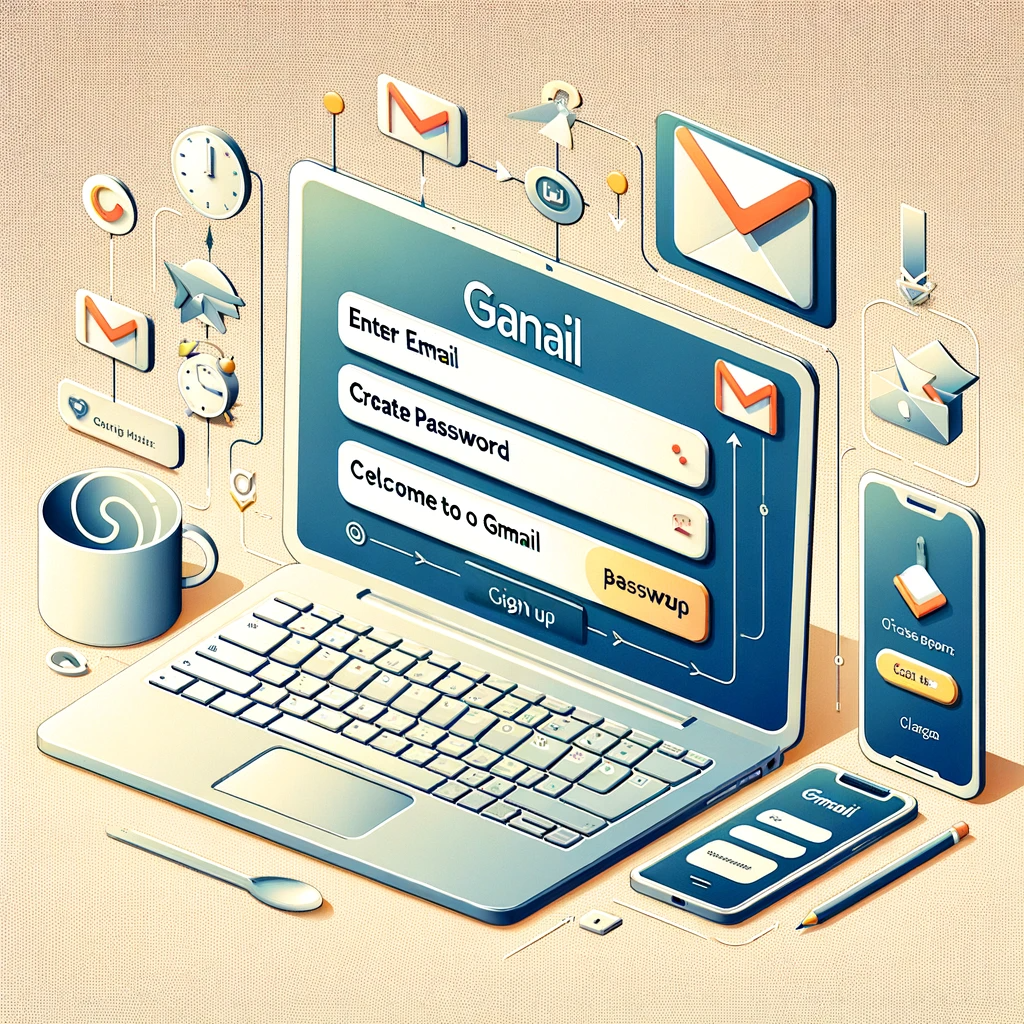In today’s digital world, having an email address is essential for communication, whether it’s for personal or professional use. One of the most popular email providers is Gmail, which is offered by Google. But what exactly is a Gmail address? A Gmail address is an email address that ends with “@gmail.com”. It allows users to send and receive emails, as well as access other Google services such as Google Drive and Google Calendar.
Understanding the Basics of Gmail Addresses
Having a Gmail address is important for several reasons. Firstly, it provides a professional and credible image. When applying for jobs or communicating with potential clients, having an email address that ends with “@gmail.com” is more professional than using a generic email address from another provider. Additionally, Gmail offers a user-friendly interface and a wide range of features that make managing emails and staying organized much easier. With Gmail, you can easily search for specific emails, categorize them with labels, and set up filters to automatically sort incoming messages. Overall, having a Gmail address is a must in today’s digital world.
The Anatomy of a Gmail Address: Breaking Down the Parts
To understand a Gmail address, it’s important to break down its different parts. A Gmail address consists of two main parts: the username and the domain name. The username is the unique identifier that comes before the “@” symbol. It can be any combination of letters, numbers, and periods. The domain name is the part that comes after the “@” symbol, which in the case of Gmail is always “gmail.com”.
For example, in the email address “[email protected]”, “john.doe” is the username and “gmail.com” is the domain name. The username can be customized to reflect your name or any other desired identifier, as long as it is not already taken by another user. The domain name, on the other hand, is fixed and cannot be changed.
Creating a Gmail Address: Step-by-Step Guide
Creating a Gmail address is a simple process that can be done in just a few steps. Here is a step-by-step guide on how to create a Gmail address:
1. Go to the Gmail website: Open your web browser and go to the Gmail website (www.gmail.com).
2. Click on “Create account”: On the Gmail homepage, you will see a button that says “Create account”. Click on it to start the account creation process.
3. Fill in the required information: You will be prompted to enter your first and last name, desired username, password, and phone number. Make sure to choose a strong password that includes a combination of letters, numbers, and special characters to ensure the security of your account.
4. Verify your phone number: After entering your phone number, you will receive a verification code via text message. Enter the code to verify your phone number.
5. Agree to the terms and conditions: Read through the terms and conditions and privacy policy, then check the box to agree to them.
6. Complete the setup process: You will be asked to provide additional information such as your recovery email address and a security question. Fill in the required information and click on “Next” to complete the setup process.
Once you have completed these steps, your Gmail address will be created and you will have access to your inbox and other Google services.
When choosing a password for your Gmail account, it’s important to choose a strong and secure one. Avoid using common passwords such as “password” or “123456”, as these can be easily guessed by hackers. Instead, choose a password that includes a combination of uppercase and lowercase letters, numbers, and special characters. Additionally, it’s a good idea to regularly change your password to ensure the security of your account.
The Benefits of Using a Gmail Address: Why Choose Gmail?
There are several benefits to using a Gmail address. Firstly, Gmail offers a user-friendly interface that is easy to navigate. The layout is clean and organized, making it easy to find and manage your emails. Gmail also offers a powerful search feature that allows you to quickly find specific emails by searching for keywords or using advanced search operators.
Another benefit of using Gmail is the storage capacity. With a Gmail address, you get 15 GB of free storage, which is more than enough for most users. This means you can store a large number of emails, attachments, and files without having to worry about running out of space. If you need more storage, you can upgrade to a paid plan.
Gmail also offers a wide range of features that make managing emails and staying organized much easier. For example, you can categorize your emails with labels, which act as virtual folders. This allows you to easily sort and find specific emails. You can also set up filters to automatically sort incoming messages into different categories or apply certain actions to them.
In terms of security, Gmail takes several measures to protect your account from hackers. It uses advanced encryption technology to ensure that your emails and personal information are secure. Additionally, Gmail offers two-factor authentication, which adds an extra layer of security to your account. With two-factor authentication, you will be required to enter a verification code that is sent to your phone in addition to your password when logging in.
When comparing Gmail to other email providers, it stands out for its user-friendly interface, storage capacity, and range of features. While other email providers may offer similar features, Gmail is known for its reliability and ease of use. It is also integrated with other Google services, such as Google Drive and Google Calendar, making it a convenient choice for those who use these services regularly.
Gmail Address Security: Protecting Your Account from Hackers
Securing your Gmail account is essential to protect your personal information and prevent unauthorized access. Here are some tips for securing your Gmail account:
1. Choose a strong password: As mentioned earlier, choose a password that includes a combination of uppercase and lowercase letters, numbers, and special characters. Avoid using common passwords or personal information that can be easily guessed.
2. Enable two-factor authentication: Two-factor authentication adds an extra layer of security to your account. When enabled, you will be required to enter a verification code that is sent to your phone in addition to your password when logging in. This ensures that even if someone has your password, they won’t be able to access your account without the verification code.
3. Be cautious of phishing attempts: Phishing is a common method used by hackers to trick users into revealing their login credentials. Be cautious of emails or websites that ask for your Gmail username and password. Always double-check the URL of the website and make sure it is a legitimate Google website.
4. Regularly update your recovery options: Make sure to keep your recovery email address and phone number up to date. This will ensure that you can easily recover your account if you ever lose access to it.
5. Use a strong antivirus software: Install a reliable antivirus software on your computer to protect against malware and other threats. Regularly update the software to ensure that you have the latest security patches.
By following these tips, you can significantly enhance the security of your Gmail account and protect your personal information from hackers.
Managing Your Gmail Address: Tips and Tricks for Organization
Managing your Gmail inbox can be overwhelming, especially if you receive a large number of emails on a daily basis. Here are some tips and tricks for organizing your Gmail inbox:
1. Use labels: Labels act as virtual folders that allow you to categorize your emails. You can create labels for different categories such as work, personal, or finance. To apply a label to an email, simply select the email and click on the “Label” button at the top of the page. You can also create nested labels to further organize your emails.
2. Set up filters: Filters allow you to automatically sort incoming messages into different categories or apply certain actions to them. For example, you can set up a filter to automatically label emails from a specific sender or move them to a specific folder. To set up a filter, go to the settings menu and click on “Filters and Blocked Addresses”.
3. Archive emails: Instead of deleting emails, consider archiving them. Archiving removes the email from your inbox but keeps it in your account, allowing you to easily search for it later if needed. To archive an email, simply select the email and click on the “Archive” button.
4. Use the snooze feature: The snooze feature allows you to temporarily remove an email from your inbox and have it reappear at a later time. This is useful for emails that you want to deal with later but don’t want to forget about. To snooze an email, select the email and click on the “Snooze” button.
5. Take advantage of keyboard shortcuts: Gmail offers a wide range of keyboard shortcuts that can help you navigate and manage your inbox more efficiently. To enable keyboard shortcuts, go to the settings menu and click on “Settings”. Then, click on the “Advanced” tab and enable keyboard shortcuts.
By implementing these tips and tricks, you can keep your Gmail inbox organized and easily find the emails you need.
Customizing Your Gmail Address: Personalizing Your Account
Gmail offers several customization options that allow you to personalize your account. Here are some ways you can customize your Gmail address:
1. Choose a profile picture: You can add a profile picture to your Gmail account to personalize it. To add a profile picture, click on the circular icon at the top right corner of the page and select “Change photo”. You can upload a photo from your computer or choose one from your Google Photos.
2. Customize your theme: Gmail offers a variety of themes that allow you to change the appearance of your inbox. To customize your theme, click on the gear icon at the top right corner of the page and select “Themes”. Choose a theme that suits your preferences and click on “Save” to apply it.
3. Create a professional signature: A signature is a block of text that is automatically added to the end of your outgoing emails. It typically includes your name, job title, and contact information. To create a signature, go to the settings menu and click on “Settings”. Then, scroll down to the “Signature” section and enter your desired text. You can also format the text and add links or images.
By customizing your Gmail account, you can make it more personalized and reflect your own style and preferences.
Gmail Address Alternatives: Exploring Other Email Providers
While Gmail is a popular choice for email, there are several other email providers available. Here is a comparison of Gmail to other email providers:
1. Outlook: Outlook is an email provider offered by Microsoft. It offers a user-friendly interface and a range of features similar to Gmail. Outlook also integrates well with other Microsoft services such as Office 365. One advantage of Outlook is its integration with the Microsoft Office suite, which allows you to easily edit and share documents.
2. Yahoo Mail: Yahoo Mail is another popular email provider. It offers a clean and organized interface, as well as a range of features such as filters and folders. Yahoo Mail also offers a large amount of storage space, similar to Gmail. One advantage of Yahoo Mail is its integration with other Yahoo services such as Yahoo News and Yahoo Finance.
3. ProtonMail: ProtonMail is a secure email provider that focuses on privacy. It offers end-to-end encryption, which means that only the sender and recipient can read the contents of the email. ProtonMail also does not track or store any personal information. One advantage of ProtonMail is its focus on privacy and security, making it a good choice for those who prioritize these aspects.
When choosing an email provider, it’s important to consider your specific needs and preferences. While Gmail is a popular choice, other providers may offer features or benefits that better suit your requirements.
Common Gmail Address Issues: Troubleshooting Tips
While Gmail is generally reliable, there may be times when you encounter issues with your Gmail address. Here are some common Gmail issues and tips for troubleshooting them:
1. Forgot password: If you forget your Gmail password, you can easily recover it by clicking on the “Forgot password?” link on the login page. You will be prompted to enter your recovery email address or phone number. Follow the instructions provided to reset your password.
2. Emails not being received: If you are not receiving emails, check your spam or junk folder to see if the emails are being filtered there. You should also check your filters to make sure that they are not automatically sorting the emails into a different folder. If the issue persists, contact Gmail support for further assistance.
3. Emails not being sent: If you are having trouble sending emails, check your internet connection to ensure that you are connected. You should also check your outgoing mail settings to make sure they are configured correctly. If the issue persists, contact your internet service provider or Gmail support for further assistance.
4. Account compromised: If you suspect that your Gmail account has been compromised, change your password immediately. You should also enable two-factor authentication to add an extra layer of security. If you are unable to access your account, contact Gmail support for further assistance.
If you encounter any other issues with your Gmail address, it’s recommended to contact Gmail support for assistance. They will be able to provide you with the necessary guidance to resolve the issue.
Conclusion: The Importance of Gmail Addresses in Today’s Digital World
In conclusion, having a Gmail address is essential in today’s digital world. It provides a professional and credible image, as well as a user-friendly interface and a wide range of features. With a Gmail address, you can easily manage your emails, stay organized, and access other Google services such as Google Drive and Google Calendar.
When creating a Gmail address, it’s important to choose a strong password and enable two-factor authentication to ensure the security of your account. By following best practices for security, you can protect your personal information and prevent unauthorized access.
Managing your Gmail inbox can be made easier by using labels, filters, and other organization tools. By customizing your Gmail account, you can personalize it and reflect your own style and preferences.
While Gmail is a popular choice for email, there are other email providers available that may better suit your specific needs and preferences. It’s important to consider factors such as storage capacity, features, and integration with other services when choosing an email provider.
Overall, having a Gmail address is essential for communication and staying organized in today’s digital world. By understanding the basics of Gmail addresses and utilizing the features and tools available, you can make the most out of your Gmail account.
If you’re curious about the benefits and features of a Gmail address, you might also be interested in learning how to secure your Gmail account from potential threats. In this informative article, you’ll discover essential tips and tricks to protect your personal information and keep your Gmail account safe. Check out the article “How to Secure Your Gmail Account: Essential Tips and Tricks” to ensure that your online communication remains private and secure.